I. Release Notes
Current Version: 8.2
Requirements: Ossn >= 8.1
GDPR affected: No
License: GNU General Public License v2
Credits: http://htmlpurifier.org
II. Purpose and Usage
This is a helper component working under the hood and taking care of the WYSIWYG (TinyMCE) editor initialization used by several other components such as Blogs and Bio.
Note: That as long as Textarea Support is in use by any other components it can neither be disabled nor deleted. Thus, in order to disable or delete Textarea Support you FIRST have to deactivate all dependent components which are listed in the Used by row.
Figure 1
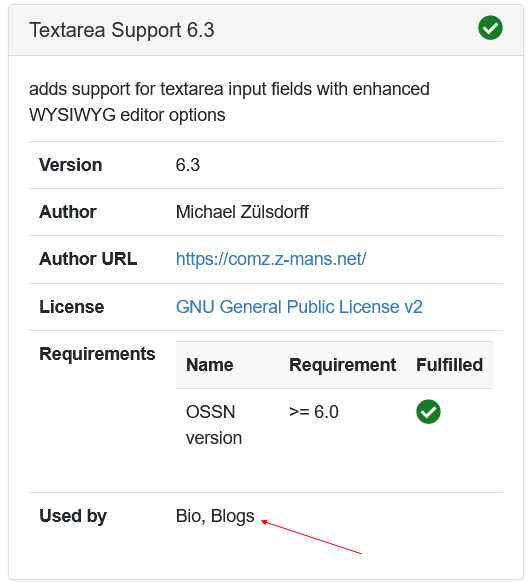
III. New image upload support
Textarea Support 6.3 allows to comfortably upload images from your local device now.
Figure 2
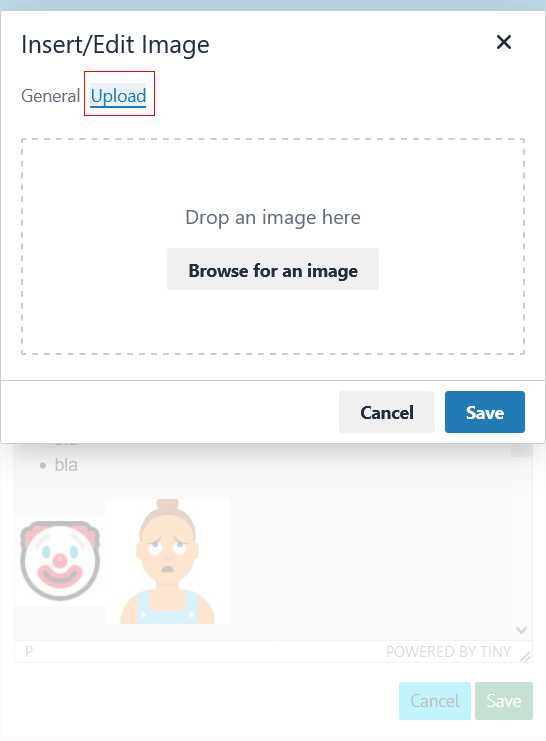
Another new option is to paste images from the clipboard (e.g. a screenshot) at the current cursor position of your writing.
Both type of images will be automatically stored in a dedicated Ossn album named Editor Images. So take care not to delete any image inside of this album as long it is still part of a blog, bio or any other editor content.
IV. New toolbar buttons
Ordered and numbered lists may be easily added to your text now.
Figure 3
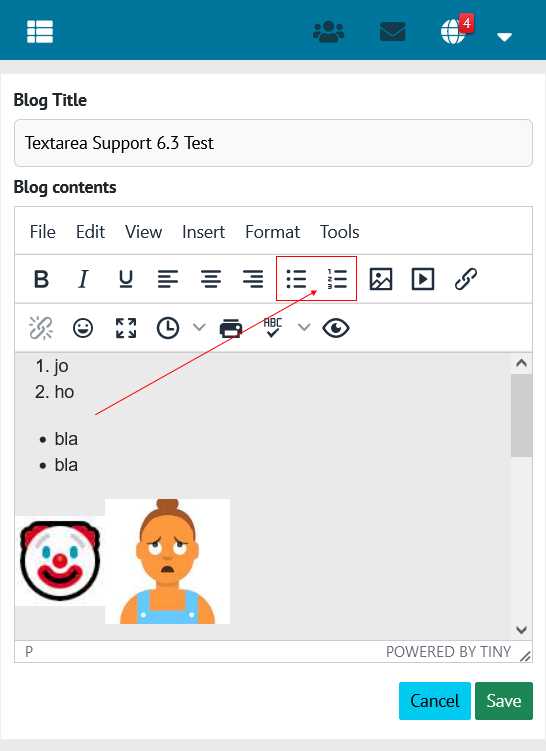
V. Multiple languages
Textarea Support allows the simultaneous saving of text in different languages, which are shown or hidden depending on the selected language setting of your members.
To achieve this, first enter your different language blocks as usual, then select Tools -> Source code and surround the text like ...
⋖div class="textarea-language-en"⋗
Your English text will be displayed here ...⋖/div⋗⋖div class="textarea-language-de"⋗
Dein deutscher Text würde hier erscheinen ...⋖/div⋗
Then click Save to close the Source code window.
Depending on the last two characters of `textarea-language-XX` using
XX = de (German)XX = el (Greek)XX = en (English)XX = eo (Esperanto)XX = es (Spanish)XX = fa (Persian)XX = fr (French)XX = he (Hebrew)XX = hu (Hungarian)XX = it (Italian)XX = id (Indonesian)XX = ja (Japanese)XX = ko (Korean)XX = nl (Dutsch)XX = pt (Portugese)XX = ro (Romanian)XX = ru (Russian)
XX = si (Sinhalese)XX = tr (Turkish)XX = zh (Chinese)
only that part of the texarea content will be displayed which complies to the currently chosen language of the logged-in member, while the other parts are hidden.
VI. Changes
V 8.2
- added support for HTML tables
- fixed compatibility issues with PHP > 8.2 in HTMLPurifier lib (changed Lexer.php and AttrTransform/NameSync.php)
V 8.1
- added Persian and Sinhalese language files
V 7.1
- added error handler for images inserted manually via Tools -> Source Code without proper width/height specification
- added Hungarian language file
- verified to work with PHP 8.2
V 6.8
- changed addressing of uploaded images to be compatible with Ossn 6.2 and later releases
V 6.7 (supporting Ossn up to 6.1 - do not use it with Ossn 6.2 and later !)
- enhanced algorithm to keep the aspect ratio of scaled images
V 6.6
- added support for KaTeX Rendering in TinyMCE editor preview window
V 6.5
- fixed Firefox failure ('event not defined') on uploading locally stored images
V 6.4
- fixed unconditionally opening external links on a new browser tab (opening on current tab is supported now)
V 6.3
- added support for local image uploads and saving images from the clipboard
- added toolbar buttons for ordered and numbered lists
V 6.2
- added Korean language file
V 6.1
- Ossn 6.x support
- verified PHP 8 compatibility
- fixed class extending issue (see Github #1635)
- discontinued usage of custom user/fields/item handler
Outdated Ossn 5.x releases
V 2.13 (supporting Ossn 5.4 up to 5.6 )
- added stricter core compatibility check
V 2.12
- depending on the coloring of your theme (light or dark), the editor will be initialized with the appropriate light or dark skin now
V 2.11
- allow usage of `target="_blank"` attribute in external links
V 2.10
- experimental but hopefully working fix for issues with Chrome on Chromebooks as reported on the Blog component page by Everwijn Overberg
V 2.9
- requirements adapted to Ossn 5.4
V 2.8
- added support for responsive images
- enhanced set of allowed HTML tags like ``YOUR CUSTOM STYLE``
- added compatibility with TinyMCE 5.x
V 2.7
- allow embedding of Youtube and Vimeo videos
V 2.6
- Indonesian language file added, license update
V 2.5
- New setting "Javascript and SVG support". Since it has been shown that the SVG support added with version 2.2 brings the same dangers as the activation of Javascript, both options have been combined and can only be activated or deactivated together now.
- added multilanguage support
V 2.4
- included site's bootstrap css now to achieve better 1:1 results between editor preview and final view on site
V 2.3
- fixed issue with disappearing input field labels
V 2.2
- added SVG Support for Ossn WYSIWYG editor (any valid SVG may be entered via **Tools -> Source code** now)
- added missing language files
V 2.1
- handling of field label fixed
V 2.0
- initial release