I. Release Notes
Current Version: 7.1
Requirements: Ossn >= 7.1
GDPR affected: Yes. This component saves a cookie when the first-time visitor has confirmed that they have read the privacy policy and agree to the terms, so that the cookie banner does not appear repeatedly on future visits to the site. This fact should be mentioned in the privacy policy.
License: GNU General Public License v2
II. Purpose and Usage
This component will display a confirmation dialog box on the frontpage preventing the visitor from logging in and registering as long as he doesn't accept the usage of cookies.
A showcase inspired by https://www.opensource-socialnetwork.org/discussion/view/5381/search-a-cookie-indicator
Figure 1
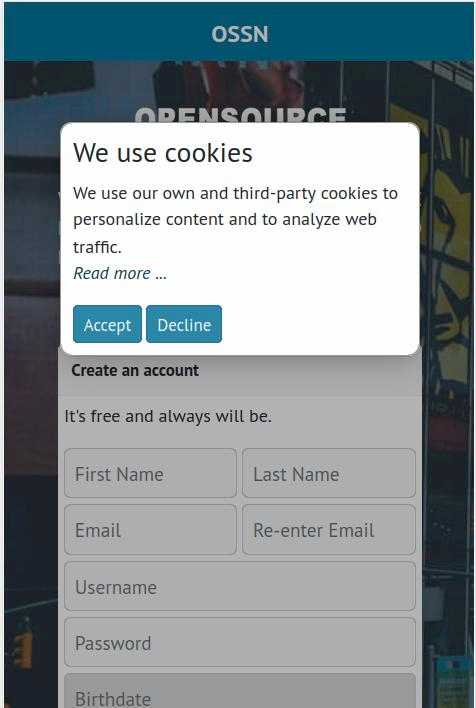
Included comes a clickable Read more ... which is linked to your site's privacy page by default.
Since the banner usually no longer appears after clicking the Accept button once, there is an extra page for administrators that always displays the banner for styling and correction purposes. This page can be reached via the Url https://YOURSITE/cookiebannertest.
III. Changes
V 7.1
- added 'Decline' button
- updated fontawesome
- added local loading of PTSans font
V 6.2
- enhanced GDPR compliance by preventing requests to external fonts, scripts and CSS as long as the visitor has not clicked the Accept button
- added 'SameSite' attribute to Coookie
V 6.1
- added Korean localization
- exclude .../site/... pages
Outdated Ossn 5.x releases
V 5.1 shows how to
- make use of Ossn's available standard divs (here:
ossn-haltandossn-message-box) - use
Ossn.Print()in order to display a localized banner text - use Javascript's
localStoragefeature to store the state (clicked or not) of the Accept button - add a new page to your site available to administrators only
- use
jqueryto change attributes of CSS classes