This component/theme does NOT work with the latest OSSN version.
I. Release Notes
Current Version: 7.2 sandboxed
Requirements: Ossn >= 7.2, TouchScreen CoverImage Dragging 6.1
GDPR affected: No
License: GNU General Public License v2
Credits: https://getbootstrap.com/ | https://fontawesome.com/ | https://jquery.com/ | https://jqueryui.com/ | https://github.com/fancyapps/fancybox | https://jscolor.com/ | https://fonts.google.com/
II. Purpose and usage
A simple responsive theme optimized for mobile usability, featuring ...
- fixed topbar and left menu
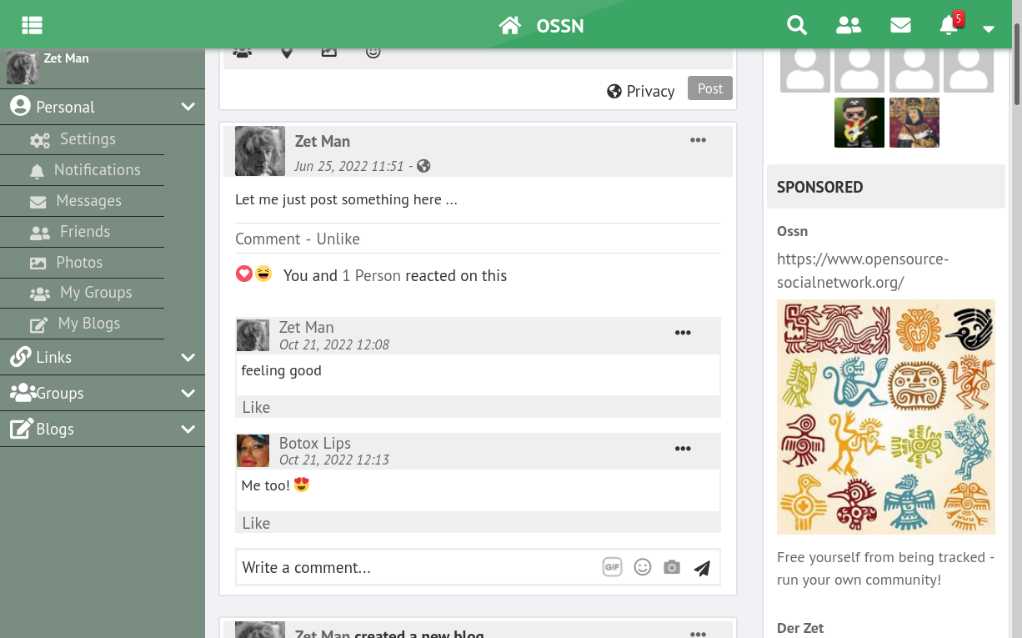
- two member selectable color presets (light and dark)
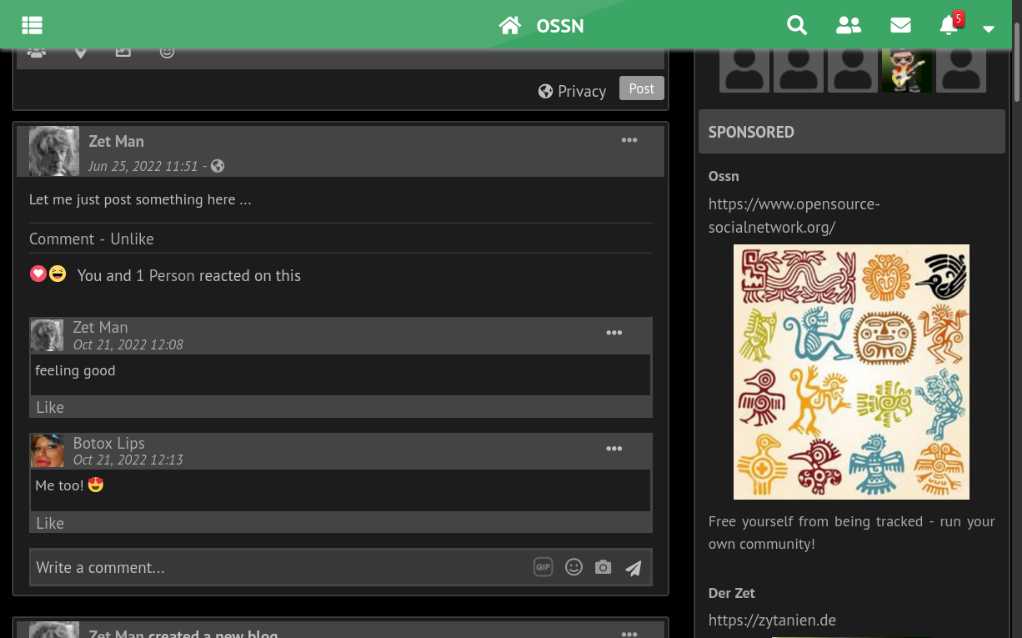
- custom color and logo editor on admin backend
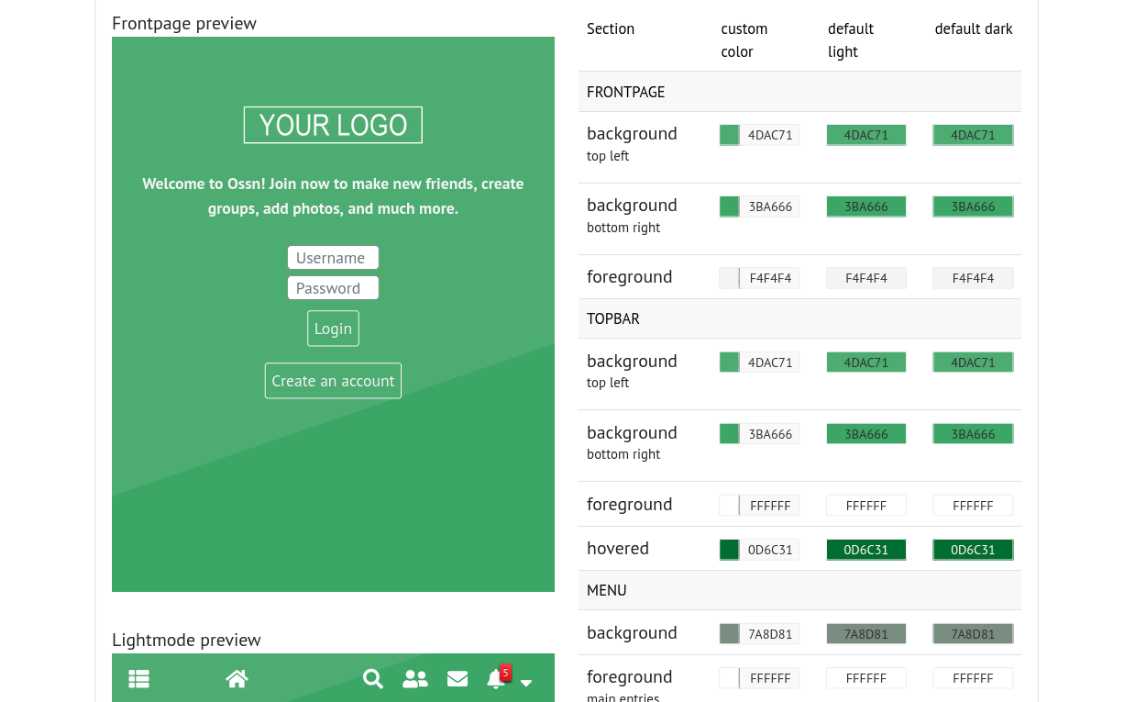
- comfortably searching from wherever you are and whatever you want
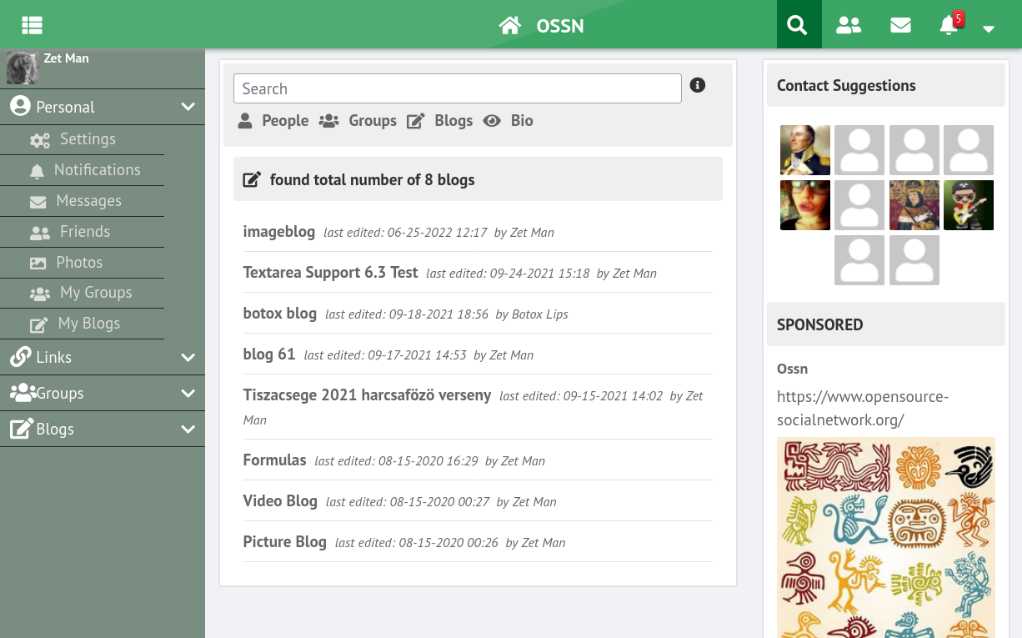
- chat on mobile devices
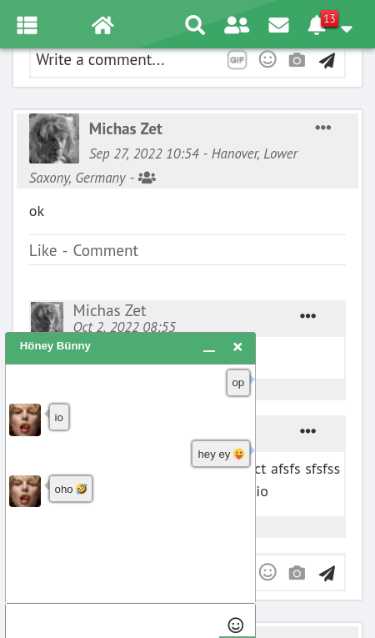
- separate 'My Groups' page instead of numerous entries in the sidebar menu
- separate 'Personal' section keeping your own stuff
- floating widgets using full screen width on large displays
- a backup/restore mechanism keeping your logos and settings
III. Backup / Restrore
Whenever you disable GreenByGreen (= switch to a different theme) the following files will be saved to your Ossn data directory:
favicon.icosite_logo(your site's frontend logo image)admin_log(your admin backend logo image)frontpage.csslight_mode.cssdark_mode.css- as well as the 3 accompanying
pdf fileslisting your currently chosen colors site_custom_css.php(holding your custom css changes and additions)
Whenever you enable GreenByGreen these files will be restored to the theme directory, making your site instantly look the same again without any further manual interaction.
In case you've used any old GreenByGreen version prior to GreenByGreen 6.1 before:
- DO NOT COPY your former logo files into the GreenByGreen theme directory
- Instead, upload your logos again via Themes -> GreenByGreen Setup -> Logos on the Ossn admin backend
- supported logo image file types are .webp .png .gif and .jpg now
- DO NOT COPY any of your old CSS files into the GreenByGreen theme directory
- Instead, have a look into your formerly saved PDF color tables and save these values again via Themes -> GreenByGreen Setup -> Colors
IV. Customizing
Before manually applying any CSS changes to GreenByGreen you should make friends with the comfortable admin backend and asure they can't be applied there in a much more easier way.
Manual CSS changes and additions need the Ossn cache turned to be off first, and they must be saved in site_custom_css.php, only. Don't touch any of the other files since they are being modified and managed programmatically.
Enjoy testing - your feedback is welcome.
V. Changes
Ossn 7.x compatible releases:
V 7.2 sandboxed - minimum requirement is Ossn 7.2
- applied compatibility fix for Ossn's new check on minimum cover image width
- fixed displaying cover image tooltip ('turn 90° to landscape orientation') if device IS already in landscape mode
- fixed 'jumping' of cover image on mobile devices while in reposition mode
V 7.1 sandboxed - working on Ossn 7.0 and 7.1 only
- applied compatibility fixes for OssnChat and OssnMessages
Ossn 6.x compatible releases:
V 6.3 sandboxed
- applied compatibility fixes for changed admin backend menu handling introduced with Ossn 6.5
V 6.2 sandboxed (compatible with Ossn up to 6.4)
- enhanced GDPR compliance - all external font- and library accesses have been removed and redirected to local storage
- enhanced avatar handling of members without profile picture
- new admin backend option to center the layout of the frontpage
- fix for currently wrong left margin setting of OssnLikes 'ossn-like-reaction-panel' class on small devices
- fixed alignment of section menu entries
- fixed broken compatibility with Giphy Integration component
- removed GreenByGreen's separate CSS minimizing
V 6.1dev4
- fixed 'jumping' of friends avatars in outer right column on window scrolling
- fixed css glitch in comment sections when viewing pages while being logged off
- fixed incomplete/overlapping paginator on some mobile devices
- replaced outdated bootstrap 5.0.0-beta CSS and JS by final 5.1.3 release
- merged 3 css files into one to speed up loading a bit
V 6.1dev3
- added experimental support of group cover thumbs on group list page - (you need to (re-) upload the group cover image to get the thumb created
- fixed overlapping middle column/chat column on some pages
- slightly changed comment's layout and other minor css fixes
V 6.1dev2
- fixed: commenting failure on photos
- changed: album and photo view
removed extra headings - album titles appear upper left now
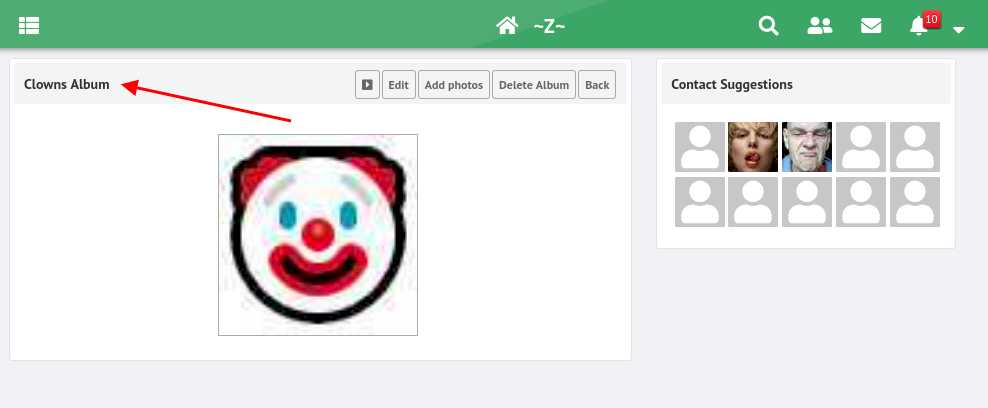
removed red delete button at the bottom - ALL control buttons appear upper right now
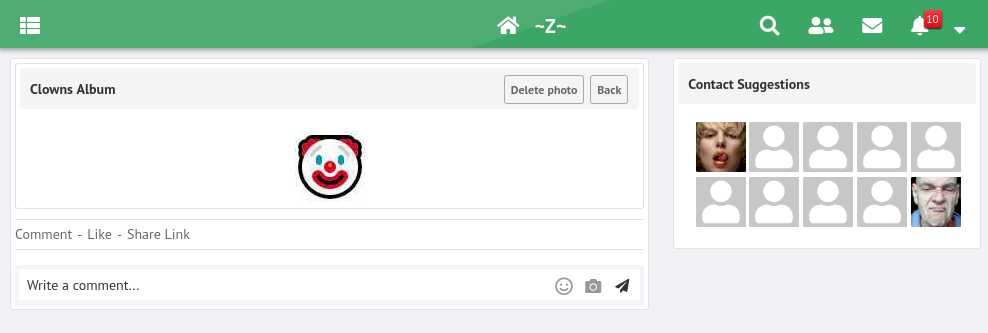
V 6.1dev1
- changed/improved users list on admin backend
latest members appear on top of the list by default - members and last logins may be sorted in ascending or descending order
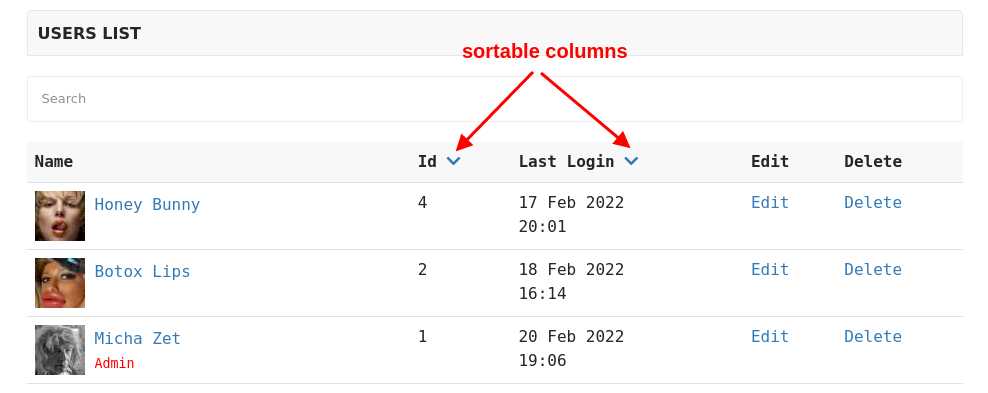
- improved Logo settings page
a radio button has been added to every single choice to reflect more clearly which setting exactly will be saved
four image file formats are now supported for both the frontend and the backend
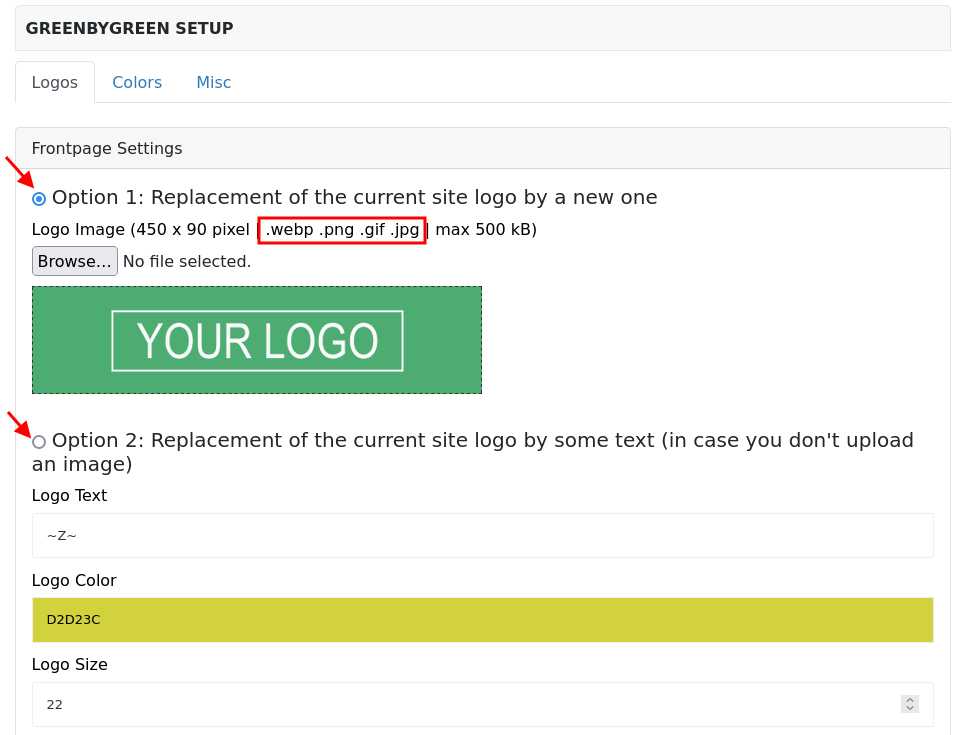
- new transparent user avatars for a more harmonic appearance on light and dark mode
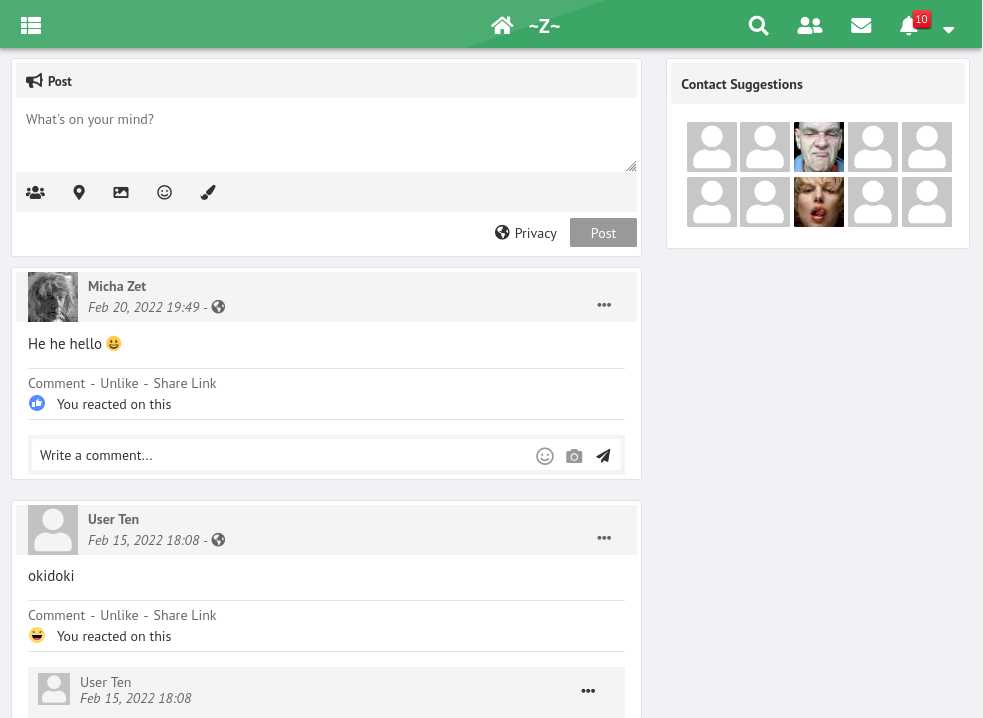
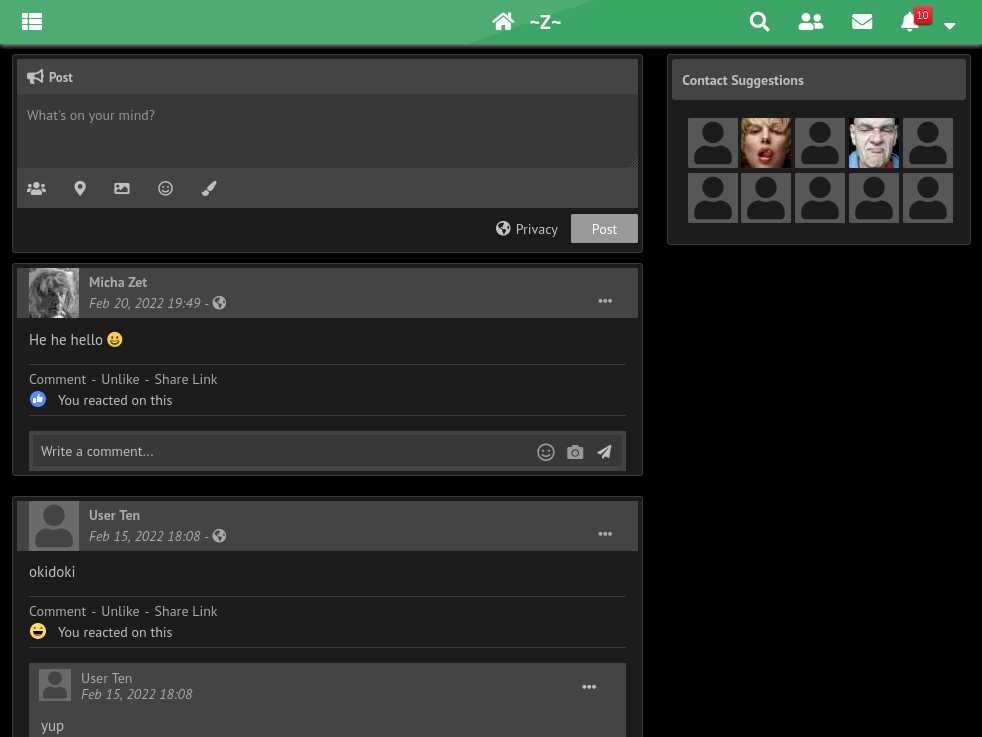
- new transparent group icons and group cover thumbs
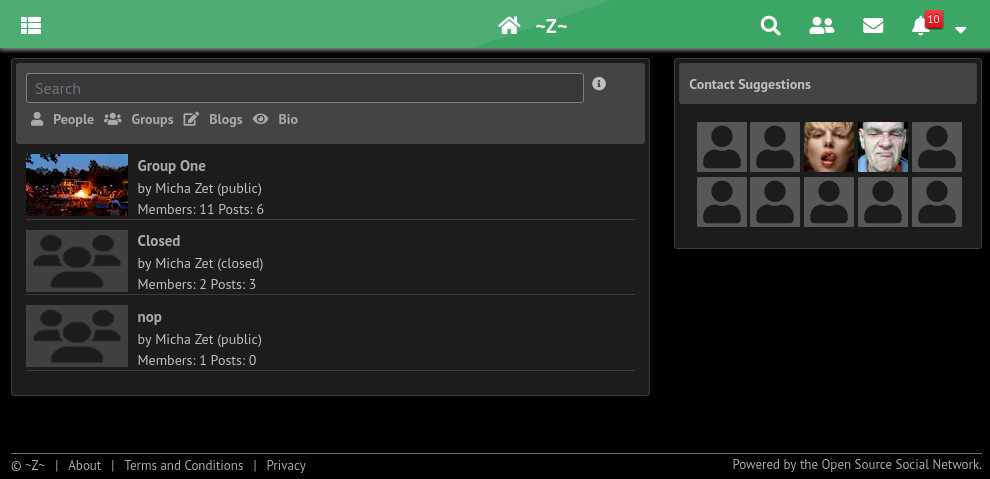
Outdated Ossn 6.x incompatible releases:
V 2.7
- fixed missing comment input field on group pages (reported by Phil)
- changed layout of comment section
- removed unused space in modal popups
V 2.6
- added magnifying glass to search input field - it starts the search on click/touch
V 2.5
- fixed not working image delete buttons (reported by Tagoloan)
- adjusted post and comment photos to same maxwidth of 200px
- added "Fancybox" feature to enable enlarging of photos on newfeeds and in albums
V 2.4
- added 'Delete Account' section to profile settings page
V 2.3
- added backup/restore mechanism (see detailed description above)
V 2.2
- added 'paperplane' submit icon to comment fields
V 2.1
- changed Ossn pre-requisite from 5.4 to 5.6
V 2.0
- member selectable color pre-sets (light-mode and dark-mode)
- comfortable admin color editor to customize any of these modes plus frontpage colors
- configurable site timestamps (displaying elapsed or absolute time)
- added 'Confirm delete' dialogs on frontend to prevent unintenional deleting of post, comments, etc.
- cover-image download/reposition instruction popup on mobile devices
V 1.35
- enhanced calculation of footer column width (using completely available space now)
- fixed wrong default site logo image
V 1.34
- added 'Home' icon to topbar on large displays
- display 'Notes' page link in Personal section
V 1.33
- fix for untranslatable login button and complete French translation contributed by [Christan Gicquel][6]. Merci beaucoup. :)
V 1.32
- added option to display an extra News Feed entry in the Links menu
- enhanced column width calculation
V 1.31
- added self-adjusting height of wall post textarea
- the position of the user's extra menu has been moved a little to the left to allow longer entries
V 1.30
- if not logged in: redirect any pages which require authentication automatically to the startpage
V 1.29
- fixed partly incompatibility with the Menubuilder component. It's working flawlessly with V 3.0 now
V 1.28
- added 'Home' icon to topbar for easier accessing the Newsfeed on cellphones and tablets - the 'Links' menu appears collapsed by default now because the 'News Feed' submenu entry has become obsolete this way and has been removed. In order to access the News Feed on large screens simply click the site name on the topbar.
- added the component TouchScreen CoverImage Dragging as a mandantory pre-requisite - which makes sense because the main idea of this theme is mobile usability - and without cover repositioning wouldn't work on touchscreens
V 1.27
- added Ossn Chat on mobile devices! You can toggle off the online friends tab in case you don't need it
- added Friends online page to Personal menu. This way you may choose to either chat with friends currently online or send them a message
- added missing topbar to pages viewed in offline mode (like Term and Conditions)
- shrinked size of Ossn error page to better fit on mobile devices
- added support for the Social Login premium component
- added Chinese language file
- added Theme Setup on admin backend
- cleanup of admin backend on mobile view
- changed layout of User List for better usability on mobile devices
V 1.26
- fixed incompatibility with AnonymousRegistration component
V 1.25
- fixed: missing group name on groups without cover image
- removed: displaying full size ads at the bottom of group pages in tablet view
V 1.24
- added custom signup form with ability to display the entered password on demand
V 1.23
- workaround for overlapping LIKE and LOVE emojis with unnecessary high z-index in current OssnLikes, see https://github.com/opensource-socialnetwork/opensource-socialnetwork/pull/1727
V 1.22
- fixed crash in admin backend->useredit if TextareaSupport component is not installed
V 1.21
- Indonesian language file added, license update
V 1.20
- don't display Photos section in left menu if OssnPhotos are disabled
- don't display Message button on profile page if OssnMessages are disabled
V 1.19
- compatibility fix for Language Selector component
( https://www.softlab24.com/product/view/1479/language-selector ) on index page
V 1.18
- fixed issue with comment photo attachment preview position
V 1.17
- compatibility fixes for TextareaSupport 2.5
- added japanese language file
V 1.16
- All 'My Groups', 'My Files', 'My Blogs' and similar entries have been moved to the 'Personal' section
- new separate 'My Groups' page
- compatibility fix for 'DisableSignup' component
V 1.15
- fixed missing sidebar bug
V 1.14
- use 3 columns throughout complete theme
- include bootstrap css in backend editor
- fixed position of profile extra menu dropdown in mobile view
V 1.13
- make use of full screen width if visitor is not logged in or OssnChat component has been disabled
V 1.12
- applied fix for Firefox dropdown style
V 1.10
- startpage footer fix applied to login- and resetlogin pages
V 1.9
- startpage footer fixed at the bottom
- new green loading icon, added color and transparency to loading layer
V 1.8
- fixed styling of member icons in several places, chat window topbar color, tooltip of friendslist on the right
V 1.7
- fixed issue with topbar and left menu overlapping the editor in fullscreen mode (thanks to Ranjan!)
V 1.6
- replaced ResizeObserver() by own function to avoid issues with Safari, Edge and maybe other/older browsers which are still not supporting this goodie
- added a little more bottom padding to the left sidebar menu
V 1.5
- SVG support added to admin backend editor
(working with HTML-Sidebar, SitePages and CustomPages) - added missing favicon
- different background colors fixed
V 1.4
- group menu appearance adopted to profile menu (drop down in mobile view)
- Login directly from startpage (no more reload)
- fixed language strings for cover dragging instructions
V 1.3
- sidebar footer removed (as it makes no sense as long as the sidebar is scrolling out of focus - it'll be available again with a new component soon)
- added drop-down profile menu for mobile devices
V 1.2
- fixed missing profile-menu issue
V 1.1
- fade out sidebar footer if bottom footer is in place
- added language string for personal (member) section in left menu
V 1.0
- Initial release